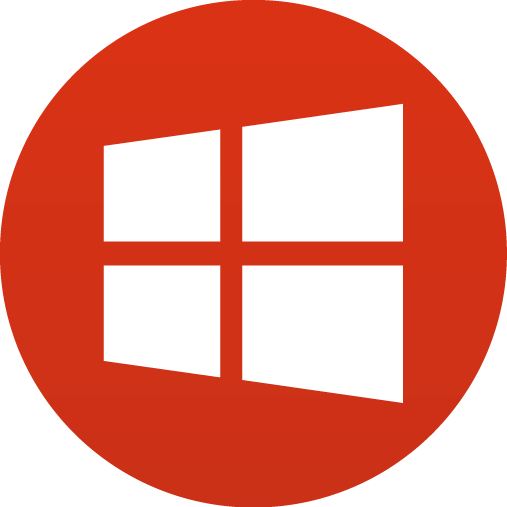The Enterprise Mobility Suite (EMS) is the only comprehensive Cloud solution that can manage identities, devices, apps, and data. EMS includes three products: Microsoft Azure Active Directory Premium, Microsoft Intune and Microsoft Azure Rights Management Services.
When you combine Office 365 with the Enterprise Mobility Suite, you give employees the freedom to work securely from virtually anywhere, on any device.
Enhance employee productivity in the office or on the road with reliable access to mobile apps, tools and data
Keep sensitive data protected without the need for complex security configurations
Seamlessly manage employee devices, apps and data through one simple IT admin portal
Give remote workers access to the familiar Office apps and productivity tools they love

1000s OF APPS, 1 IDENTITY
Single sign-on to thousands of popular SaaS apps like Salesforce, Concur and Workday. Self-service employee tools that save money.
MANAGE iOS, ANDROID, WINDOWS – FROM ONE PLACE
Be ready for whatever employees bring to work and manage their mobile devices and Windows 10 devices from a single console.
KEEP WORK AT WORK
Help employees to be more productive and keep corporate and personal apps and data separated.
ENTERPRISE GRADE SECURITY OF YOUR ORGANISATION
Encrypt important files and data to ensure only the right people have access. Identify advanced, persistent threats before they cause damage to your organisation.
- Identity & access management in the cloud.
- Enterprise-grade identity and access management for nearly any app or device, cloud or on-premises. Delivers single sign-on, multi-factor authentication, self-service passwords, and more.
- Run Windows apps anywhere.
- Keep employees productive on iOS, Mac OS X, Android and Windows devices by running Windows apps in the Cloud, where they’re easy to scale and update.
- Protect your information wherever it goes.
- Comprehensive encryption, identity and authorisation policies designed to secure corporate files and email across phones, tablets, and PCs.
- Behavioural analysis for advanced threat detection.
- Go beyond network security software with sophisticated and automated behavioural analytics. Identify suspicious activities and advanced treats in the near real time with simple, actionable reporting.
- Simpler management of apps & devices.
- Cloud-based enterprise mobility management that helps you control employee access to corporate applications and data on virtually any device.
MICROSOFT CLOUD APP SECURITY
- Enterprise-grade security for your Cloud apps.
- Bring the security of your on-premises systems to your Cloud applications – both approved and unapproved – with deeper visibility and comprehensive controls for enhanced protection.
- On-premises identity and access management.
- Synchronise identities between directories, databases and applications. Enable self-service password, group and certificate management. Increase admin security and thwart identity theft with policies, privileged access and roles.

KEY BUSINESS BENEFITS
ENTERPRISE MOBILITY SUITE
MICROSOFT OFFICE 365